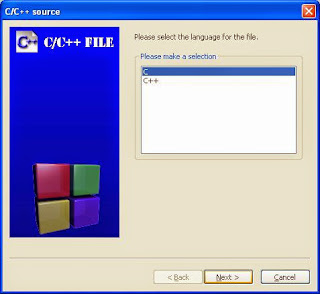// Having Problems Executing Program....Comment below
/* A simple GUESS GAME
* Compiled Using Turbo C++
* 14/11/2014 ***Hemanth
*/
#include<iostream.h>
#include<conio.h>
#include<stdlib.h>
int main()
{
int guess,Random,i;
clrscr();
randomize();
Random=random(101);
cout<<"\t\tGUESS GAME\n\t\tguess a number between 0 and 100\n"<<endl;
for(i=1;i<=5;i++)
{
cout<<"\nEnter your guess"<<endl;
cin>>guess;
if(guess==Random)
{
cout<<"YOU WON!"<<endl;
getch();
exit(0);
}
if(guess>Random)
cout<<"\nSorry,Wrong Guess! Number is less than "<<guess;
if(guess<Random)
cout<<"\nSorry,Wrong Guess! Number is greater than "<<guess;
cout<<"\tChances Left:"<<5-i<<endl;
}
cout<<"\nYour 5 chances are completed.YOU LOST!"<<endl;
cout<<"\ncorrect GUESS is "<<Random;
getch();
return 0;
}